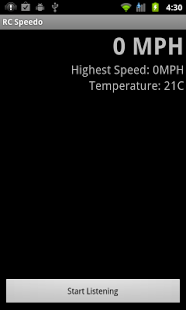RCSpeedo Trial 1.4
Free Version
Publisher Description
This is the trial edition of RCSpeedo, the speedometer application for electric remote-controlled airplanes. It is exactly the same as the full version, except 7 days after it is initially used, it will lock itself down and become non-functional. Also, it requires an Internet connection and for you to be logged into a Google account on your phone.
This trial edition is intended for you to be able to test RCSpeedo out with your plane(s) to see if it works for you. Please, if you like this app, buy the full version!
RC Speedo is a speedometer app for EDF's, pylon racers, pushers, and other hi-speed electric radio-controlled airplanes. It works by doing doppler analysis on the sound of an RC airplane making a speed run recorded through the phone's microphone. This method of finding an RC aircraft's speed was pioneered by RC enthusiasts over the past couple of years to accurately calculate the speed of a radio-controlled airplane with nothing but a clean sound clip of the airplane making a speed run past the pilot.
With RC Speedo the process is greatly simplified: just bring your phone to the field and hit "listen". As you make passes with your favorite airplane the phone will report your speeds back at you!
The Android RC Speedo App runs on any Android Smartphone running version 1.6 (Donut) or higher. It works best on devices running version 2.2 (Froyo).
The RC Speedo App works best with electric RC aircraft that have hi-RPM, low-diameter propulsion systems. This includes EDFs, pylon racers, pusher jets, and any other airplane that matches the description. RC Speedo currently will NOT work on planes that are extremely quiet, operate at low RPM's, turbines, most nitro planes, and obviously planes with no propulsion system at all. It also cannot detect anything moving slower than 25 MPH. Future versions may support some of these aircraft types so keep checking back!
To view a manual for the app and see some videos of it in action, visit:
htttp://www.rcspeedo.info
*IMPORTANT FOR GALAXY S/FASCINATE/EPIC/CAPTIVATE/VIBRANT USERS*
It's come to my attention that this app fails in many spectacular ways on the Galaxy S and it's brethren. For some people (and my test phone), it works fine, but others experience wifi connectivity issues, crashing or the app just fails to install. It's been my experience that most of these problems are due to rooting or custom ROM's, so if that description matches you, be aware that you may have problems with it. If you do have problems, you should try turning off your wifi and gps while using the app, as well as turning off the gps feature in the apps settings menu. This is a hardware issue caused by Samsung, and there's nothing I can do about it. Apologies.
About RCSpeedo Trial
RCSpeedo Trial is a free app for Android published in the System Maintenance list of apps, part of System Utilities.
The company that develops RCSpeedo Trial is Vesmar Utilities. The latest version released by its developer is 1.4. This app was rated by 1 users of our site and has an average rating of 5.0.
To install RCSpeedo Trial on your Android device, just click the green Continue To App button above to start the installation process. The app is listed on our website since 2013-11-13 and was downloaded 28 times. We have already checked if the download link is safe, however for your own protection we recommend that you scan the downloaded app with your antivirus. Your antivirus may detect the RCSpeedo Trial as malware as malware if the download link to com.neon.rcspeedotrial is broken.
How to install RCSpeedo Trial on your Android device:
- Click on the Continue To App button on our website. This will redirect you to Google Play.
- Once the RCSpeedo Trial is shown in the Google Play listing of your Android device, you can start its download and installation. Tap on the Install button located below the search bar and to the right of the app icon.
- A pop-up window with the permissions required by RCSpeedo Trial will be shown. Click on Accept to continue the process.
- RCSpeedo Trial will be downloaded onto your device, displaying a progress. Once the download completes, the installation will start and you'll get a notification after the installation is finished.